CCR2004-1G-2XS-PCIe
A smart PCIe network card that adds full-fledged router functionality to servers. The smart and easy way to create 25 Gigabit networks if you want to save space in your server room! This unique product combines a simple 2x 25 Gigabit PCIe Ethernet card with the impressive capabilities of a full-fledged router.
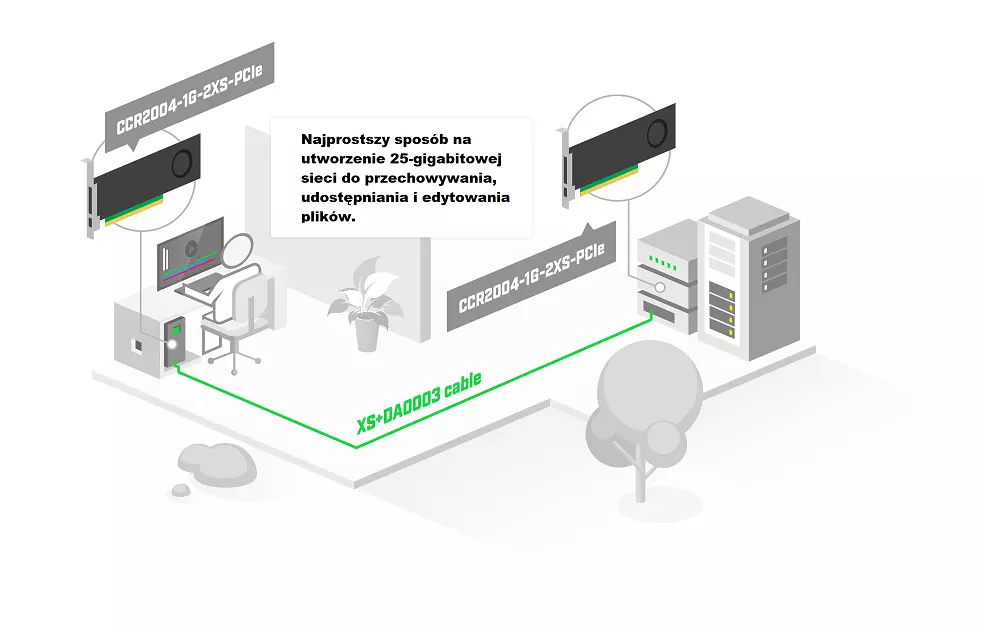
PCIe Interfaces
A smart PCIe network adapter that adds full-fledged router functionality to servers. The smart and easy way to create 25 Gigabit networks if you want to save space in your server room! This unique product combines a simple 2x 25 Gigabit PCIe Ethernet card with the impressive capabilities of a full-fledged router.

FastForward FastPath mode
In order for the CCR device to operate as a NIC, a new Passthrough mode has been implemented. It is basically a FastForward FastPath mode that can also pass hardware link statuses.
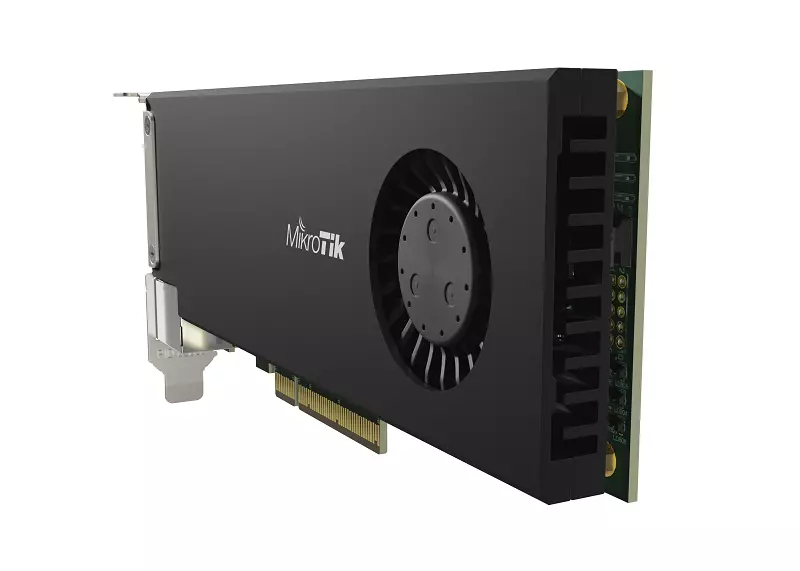
Components that put you in control
With 4 GB of RAM, 128 MB of NAND, and a powerful quad-core 64-bit ARMv8 processor, this device can handle a multitude of tasks: firewalls, user management and access control for home media and file servers, and even data center traffic control - without the need for a standalone router.

Restrictions to be aware of
However, this form factor has some limitations to keep in mind. The CCR card takes some time to boot up compared to ASIC-based configurations. If the host system is booted before the CCR card, it will not be visible among the available devices. You should add a delay in the BIOS to initialize PCIe devices after power-up. Otherwise, PCIe devices will need to be reinitialized from the host system.
----------------
| LAN standard | 10 Gigabit Ethernet |
| LAN standard | Gigabit Ethernet 10/100/1000 Mb/s |
| Number of LAN ports | 1x 10/100/1000BaseTX (RJ45) |
| Number of LAN ports | 2x [25G (SFP28)] |
| Management | CLI - Command Line Interface |
| Management | By web browser |
